
Capital Fund 1 is on a journey to be the Ultimate Real Estate Partner. Our new portal makes it simpler, easier, and faster to service your Capital Fund 1 loan.
Loans closed on or before January 31st, 2024
You will need an account to make your payments. Borrowers on ACH Autopay will have their payments processed as usual but are encouraged to create an account. Signing up is easy and will enable you to: view your payment history, loan details, and make your monthly payment. Borrowers are strongly encouraged to start signing up for their accounts today.
How to create an account:
- Step 1: Access the secure payment portal by using the link below
- Step 2: Navigate to the login area of the payment portal and click “Forgot Password?”
- Step 3: Enter your loan number in the “Account” field and click “Send Reset Link.”
- Note: If you reach a screen that asks for a “Company ID” it is “CF1.”
- Troubleshooting: Please refer to the troubleshooting and FAQ section below if you do not receive a reset email.
- Step 4: Follow the password reset instructions sent to the email address we have on file. It will be the primary borrower’s email address associated with your loan.
- Step 5: Return to the portal screen and log in using the loan number as the “User ID.” The “Pin” is the password you have selected during the reset process in steps 3 and 4.
- Note: If you reach a screen that asks for a “Company ID” it is “CF1.”
Loans closed on or after February 1st, 2024
You have been enrolled into ACH Autopay at closing per your accepted terms. We encourage you to create an account. Signing up is easy and will enable you to: view your payment history, loan details, and make any additional payments.
To create an account, please view the instructions above.
Questions? Read Our FAQ CF1 Payments FAQ
Access Your Portal
ONE-TIME & AUTOMATIC PAYMENTS
A simpler, easier, and faster way to service your Capital Fund 1 loan. Take control of your real estate finances and enjoy a birds-eye view of your loans.
- View your loan balance, minimum amount due, and much more in seconds
- View all of your Capital Fund 1 loans with a single account
- Make easy one-time payments via ACH or debit card
- First time logging in?
-
- Check the instructions at the top of this page for information on how to get set up
-
- Trouble logging in or have questions? Contact our team at 480.889.6100
For payoffs – If you are planning to place a final payment, email payoffs@capitalfund1.com to request a payoff statement. Please do not use the payment portal to submit final payments.
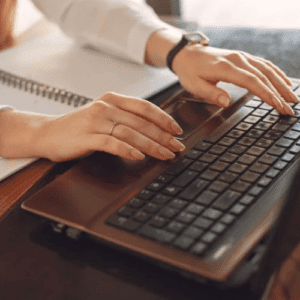

Flexible
MAIL-IN AND IN-PERSON PAYMENTS
Have the option to choose what works for you. Our business runs on supporting
your real estate investment goals and that begins by offering more choices.
- Regardless of the property’s location, please mail all payments to our Scottsdale Office
- Mail and in-person payments must be received by the 10th of every month
- We have a 24/7 check drop box located at our front door
- Please make checks payable to Capital Fund 1 and put your loan number on the memo line
- No cash is accepted or kept in any of our offices
- Have questions? Email us at servicing@capitalfund1.com
CF1 Payments FAQ
I’m not receiving the password reset email or I am unsure of the primary borrower’s email address.
Please contact our servicing team, who will be able to assist further. You can email our team at servicing@capitalfund1.com or by calling us at 480.889.6100. We may be experiencing higher than-normal wait times.
Do I need to do anything if I am already on ACH Autopay?
No! Your payment will be processed as usual. We encourage you to create an account to keep track of your loan with us. If you need to confirm your ACH autopay status or make changes, please contact our customer service team.
Can I pay my loan off on the portal?
To get an accurate payoff amount, please reach out to our servicing team. Doing so may alleviate any inaccuracies and potential headaches.
What if I see an account discrepancy (wrong amount due, missing payments, etc)?
We have taken industry-leading measures to ensure this transition is seamless. Although rare, please contact our customer service team if you see a potential error on your account.
How can I change my automatic ACH payment info?
Easy! Simply reach out to our team and we’ll gladly update that information for you.
How do I set up ACH Autopay?
This is the best way to make sure you never miss a payment. To sign up for autopay, please use the secure DocuSign link below: